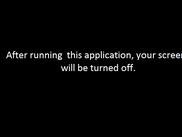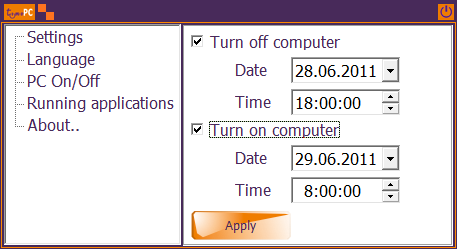Smart Turn Off Computer
Advertisement
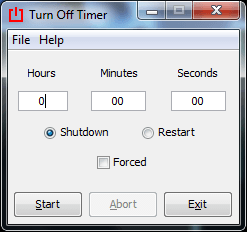
Turn Off Timer Portable v.1.0.0.0
Turn Off Timer is a simple utility programmed in java that allows the user to set a amount of time before the computer shuts down or restarts when the timer gets to 0
Advertisement
Dark - Turn off Monitor v.1.0
Dark - Turn off Monitor is a little open source .net software to turn off your laptop/computer monitor by double clicking a Notify Icon. Turn off Monitor.Requirements: * NET
Turn Off Monitor Freeware v.3
A little utility for when you want to turn off your monitor. The Turn Off Monitor is a small utility for when you want to turn off your monitor. Sits in the system tray doing nothing until you click the button or hit win+z.
Windows Party Turn Off v.1.0
Windows Party Turn Off is a alternative Shutdown window for everyday use,
Log Off Panel v.1.1.1
Log Off Panel is an alternative way to Turn Off your Computer, Log Off, Restart or Hibernate. It can run minimised to the system tray, or on your desktop. You can even have it start in the system tray every time you start windows. Comes with 11 skins

WinMend Auto Shutdown v.1.3.00
WinMend Auto Shutdown is a freeware utility that can turn off your computer automatically.
NightTunes v.1 1
NightTunes is a sleep timer plugin for iTunes that can automatically turn off, hibernate or send your computer to standby at the end of a playlist.
Shutdown Monster v.4.0.5.2
Shutdown Monster is a very advanced automatic shutdown tool. It can be set to turn off your computer automatically in a number of ways.
UnPowerIt Now! v.1 50
With the help of this program any user can Turn Off, LogOff, Reboot, Suspend or Hibernate his computer at a defined time or when some action happens. Possible actions are stopping 'WinAmp' playing or CPU load level.